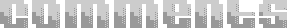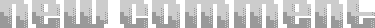CURRENT PROJECTS
loading
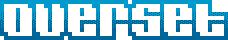
// csc.exe /t:library /out:sqlExample.dll /r:LitJson.dll com.overset.sqlExample.cs
namespace com.overset {
using System;
using System.Data;
using System.Data.SqlClient;
using LitJson;
public class sqlExample {
/* provide your sqlclient connection string here */
public string __connStr = "Initial Catalog=<DBNAME>;Data Source=<DBNAME>;User ID=<DBUSER>;password=<DBPASS>;"
public sqlExample () { /* ctor */ }
/// <summary>
/// Function to save a row depending on the arguments supplied in a single JSON string
/// </summary>
/// <param name="fieldsObject">(string) '{\'field1\':\'value1\', ...}'</param>
/// <returns>(bool) success</returns>
public bool saveRow (string fieldsObject) {
/* open the DB connection */
SqlConnection sConn = new SqlConnection(__connStr);
sConn.Open();
if ( fieldsObject.Length == 0 )
throw(new Exception("argument fieldsObject must be a valid associative array serialized as a JSON string with at least 1 valid field in it"));
/* we are expecting a json mapped string with all the fields information */
Hashtable fields = JsonMapper.ToObject<Hashtable> ( fieldsObject );
SqlCommand sC = new SqlCommand();
string fieldList = "";
string valueList = "";
int numRows;
/* build individual parameters to add to the parameter collection (IList) */
if ( fields.ContainsKey("field1") )
sC.Parameters.Add("@field1", SqlDbType.VarChar, 15).Value =
fields["field1"].ToString().Substring(0, Math.Min(fields["field1"].ToString().Length, 15));
if ( fields.ContainsKey("field2") )
sC.Parameters.Add("@field2", SqlDbType.VarChar, 20).Value =
fields["field2"].ToString().Substring(0, Math.Min(fields["field2"].ToString().Length, 20));
if ( fields.ContainsKey("field3") )
sC.Parameters.Add("@field3", SqlDbType.VarChar, 100).Value =
fields["field3"].ToString().Substring(0, Math.Min(fields["field3"].ToString().Length, 100));
if ( fields.ContainsKey("field4") )
sC.Parameters.AddWithValue("@field4", fields["field4"].ToString().Trim());
/* detect wether to build an INSERT or UPDATE sqlCommand.CommandText */
if ( fields.ContainsKey("primary_key") && fields["primary_key"].ToString().Length > 0 && Convert.ToDouble(fields["primary_key"].ToString()) > 0 ) {
/* build the query off the parameter list */
for (int pInd=0; pInd < sC.Parameters.Count; pInd++) {
fieldList += sC.Parameters[pInd].ParameterName.Substring(1) + "=" + sC.Parameters[pInd].ParameterName + ( ( pInd < (sC.Parameters.Count - 1) ) ? ", " : "" );
}
/* add the primary_key to the where clause AFTER building the query */
sC.Parameters.AddWithValue("@primary_key", fields["primary_key"].ToString());
/* create the UPDATE sql command - append debug string for mssql profiler for testing on busy DEV DBs */
sC.CommandText = @"UPDATE table SET " + fieldList + " WHERE primary_key=@primary_key /* DEBUG */";
/* force the connection to use the UPDATE sqlCommand we have just built */
sComm.Connection = sConn;
/* execute query with numrows - will return a higher number depending on triggers - >0 is a success, 0 no records found, -1 db error */
numRows = sComm.ExecuteNonQuery();
} else {
/* add the primary_key BEFORE we build the field and value strings */
sC.Parameters.AddWithValue("@primary_key", fields["primary_key"].ToString());
/* build the query off the parameter list */
for (int pInd=0; pInd < sC.Parameters.Count; pInd++) {
fieldList += sC.Parameters[pInd].ParameterName.Substring(1) + ( ( pInd < (sC.Parameters.Count - 1) ) ? ", " : "" );
valueList += sC.Parameters[pInd].ParameterName + ( ( pInd < (sC.Parameters.Count - 1) ) ? ", " : "" );
}
/* create the INSERT sql command - append debug string for mssql profiler for testing on busy DEV DBs */
sC.CommandText = @"INSERT INTO table (" + fieldList + ") VALUES (" + valueList + ") /* DEBUG */";
/* force the connection to use the INSERT sqlCommand we have just built */
sComm.Connection = sConn;
/* execute query with numrows - will return a higher number depending on triggers - >0 is a success, 0 no records found, -1 db error */
numRows = sComm.ExecuteNonQuery();
}
/* forcefully close the sqlConnection */
sConn.Close();
/* return false if the UPDATE/INSERT did not return # of affected rows - otherwise return true */
if ( numRows <= 0 )
return false;
else
return true;
}
}
}