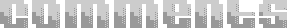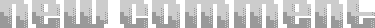CURRENT PROJECTS
loading
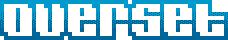
/* onKeyPress validation function */
function validVal(event, keyRE) {
if ( ( typeof(event.keyCode) != 'undefined' && event.keyCode > 0 && String.fromCharCode(event.keyCode).search(keyRE) != (-1) ) ||
( typeof(event.charCode) != 'undefined' && event.charCode > 0 && String.fromCharCode(event.charCode).search(keyRE) != (-1) ) ||
( typeof(event.charCode) != 'undefined' && event.charCode != event.keyCode && typeof(event.keyCode) != 'undefined' && event.keyCode.toString().search(/^(8|9|13|45|46|35|36|37|39)$/) != (-1) ) ||
( typeof(event.charCode) != 'undefined' && event.charCode == event.keyCode && typeof(event.keyCode) != 'undefined' && event.keyCode.toString().search(/^(8|9|13)$/) != (-1) ) ) {
return true;
} else {
return false;
}
}
<head>
<script>
function reKeyPress(event, keyRE) {
var strr = "";
for(var i in event) {
strr += "\n" + i + " - " + event[i];
}
document.testing.eventBox.value = strr;
document.testing.cCodePress.value = event.charCode;
document.testing.kCodePress.value = event.keyCode;
if ( ( typeof(event.keyCode) != 'undefined' && event.keyCode > 0 && String.fromCharCode(event.keyCode).search(keyRE) != (-1) ) ||
( typeof(event.charCode) != 'undefined' && event.charCode > 0 && String.fromCharCode(event.charCode).search(keyRE) != (-1) ) ||
( typeof(event.charCode) != 'undefined' && event.charCode != event.keyCode && typeof(event.keyCode) != 'undefined' && event.keyCode.toString().search(/^(8|9|13|45|46|35|36|37|39)$/) != (-1) ) ||
( typeof(event.charCode) != 'undefined' && event.charCode == event.keyCode && typeof(event.keyCode) != 'undefined' && event.keyCode.toString().search(/^(8|9|13)$/) != (-1) ) ) {
document.testing.pressValid.value = 'true';
return true;
} else {
document.testing.pressValid.value = 'false';
return false;
}
}
function keyDownHandler(event) {
document.testing.cCodeDown.value = event.charCode;
document.testing.kCodeDown.value = event.keyCode;
}
</script>
</head>
<form name="testing">
north american 10digit phone number: <input type="text" size=10 maxlength=10 onKeyPress="return reKeyPress(event, /[0-9]/);" onKeyDown="keyDownHandler(event);">
<table>
<tr>
<td colspan=3>
<textarea cols=50 rows=20 name="eventBox"></textarea>
</td>
</tr>
<tr>
<td></td>
<td>onKeyPress</td>
<td>onKeyDown</td>
</tr>
<tr>
<td>charCode</td>
<td><input type="text" size=10 maxlength=10 name="cCodePress" value=""></td>
<td><input type="text" size=10 maxlength=10 name="cCodeDown" value=""></td>
</tr>
<tr>
<td>keyCode</td>
<td><input type="text" size=10 maxlength=10 name="kCodePress" value=""></td>
<td><input type="text" size=10 maxlength=10 name="kCodeDown" value=""></td>
</tr>
<tr>
<td>passes?</td>
<td><input type="text" size=10 maxlength=10 name="pressValid" value=""></td>
<td><input type="text" size=10 maxlength=10 name="downValid" value=""></td>
</tr>
</table>
</form>