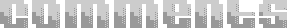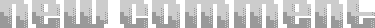CURRENT PROJECTS
loading
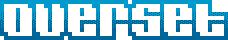
<script>
var stateNode;
function offState(rootCell) {
var tallyLeft = document.getElementById(rootCell).offsetLeft;
var tallyTop = document.getElementById(rootCell).offsetTop;
if (document.getElementById(rootCell).offsetParent) {
var rootNodeFound = false;
var offsetStart = document.getElementById(rootCell).offsetParent;
while (!rootNodeFound) {
tallyLeft += offsetStart.offsetLeft;
tallyTop += offsetStart.offsetTop;
if (offsetStart.offsetParent)
offsetStart = offsetStart.offsetParent;
else
rootNodeFound = true;
}
}
var shadow = document.createElement('div');
shadow.style.filter = 'progid:DXImageTransform.Microsoft.Alpha(opacity=90)';
shadow.style.MozOpacity = 0.85;
shadow.setAttribute('id', 'shadow_' + rootCell);
shadow.style.position = 'absolute';
shadow.style.left = tallyLeft + 'px';
shadow.style.top = tallyTop + 'px';
shadow.style.width = document.getElementById(rootCell).offsetWidth.toString() + 'px';
shadow.style.height = document.getElementById(rootCell).offsetHeight.toString() + 'px';
shadow.style.background = '#FFFFFF';
document.body.appendChild(shadow);
var shadowMessage = document.createElement('div');
shadowMessage.setAttribute('id', 'shadowMessage');
shadowMessage.style.position = 'absolute';
shadowMessage.innerHTML =
'<table>' +
'<tr>' +
'<td valign=middle style="color:#006699;">' +
'PLEASE WAIT' +
'</td>' +
'<td valign=middle>' +
'<object type="application/x-shockwave-flash" data="throbber-bars1.swf" width="40" height="40">' +
'<param name="movie" value="throbber-bars1.swf" />' +
'<param name="BGCOLOR" value="#ffffff" />' +
'<param name="wmode" value="transparent" />' +
'</object>' +
'</td>' +
'</tr>' +
'</table>';
shadow.appendChild(shadowMessage);
shadowMessage.style.left = ((shadowMessage.offsetParent.offsetWidth / 2) - (shadowMessage.offsetWidth / 2)).toString() + 'px';
shadowMessage.style.top = ((shadowMessage.offsetParent.offsetHeight / 2) - (shadowMessage.offsetHeight / 2)).toString() + 'px';
stateNode = 'shadow_' + rootCell;
}
function onState () {
document.getElementById(stateNode).parentNode.removeChild(document.getElementById(stateNode));
}
</script>
<body marginwidth=0 marginheight=0 topmargin=0 leftmargin=0 rightmargin=0>
<table cellpadding=0 cellspacing=0 border=0 width="100%">
<tr>
<td style="background:#006699; color:#FFFFFF; padding:5px; font-family:Tahoma; font-size:10pt;" align=center width="100%">
Header
<input type=button value="start" style="background:#E3E3E3; color:#000000; border:2px outset #E3E3E3; font-family:Tahoma; font-size:8pt;" onClick="offState('dynContainer'); return true;">
<input type=button value="stop " style="background:#E3E3E3; color:#000000; border:2px outset #E3E3E3; font-family:Tahoma; font-size:8pt;" onClick="onState(); return true;">
</td>
</tr>
<tr>
<td id="dynContainer" style="padding:10px;">
<table cellpadding=0 cellspacing=0 border=0 width="100%">
<tr>
<td colspan=3 style="background:#006699; color:#FFFFFF; padding:5px; font-family:Tahoma; font-size:8pt;">
Dynamic Table
</td>
</tr>
<tr>
<td style="background:#E3E3E3; color:#000000; padding:5px; font-family:Tahoma; font-size:8pt; border-bottom:1px solid #FFFFFF;" align=left width="100%">
<nobr>First Product Name</nobr>
</td>
<td style="background:#E3E3E3; color:#000000; padding:5px; font-family:Tahoma; font-size:8pt; border-bottom:1px solid #FFFFFF;" align=right>
<nobr>$100.00</nobr>
</td>
<td style="background:#E3E3E3; color:#000000; padding:5px; border-bottom:1px solid #FFFFFF;">
<nobr><a href="javascript:alert('remove product');">delete</a></nobr>
</td>
</tr>
<tr>
<td style="background:#E3E3E3; color:#000000; padding:5px; font-family:Tahoma; font-size:8pt; border-bottom:1px solid #FFFFFF;" align=left width="100%">
<nobr>Second Product Name</nobr>
</td>
<td style="background:#E3E3E3; color:#000000; padding:5px; font-family:Tahoma; font-size:8pt; border-bottom:1px solid #FFFFFF;" align=right>
<nobr>$200.00</nobr>
</td>
<td style="background:#E3E3E3; color:#000000; padding:5px; border-bottom:1px solid #FFFFFF;">
<nobr><a href="javascript:alert('remove product');">delete</a></nobr>
</td>
</tr>
<tr>
<td style="background:#E3E3E3; color:#000000; padding:5px; font-family:Tahoma; font-size:8pt; border-bottom:1px solid #FFFFFF;" align=left width="100%">
<nobr>Third Product Name</nobr>
</td>
<td style="background:#E3E3E3; color:#000000; padding:5px; font-family:Tahoma; font-size:8pt; border-bottom:1px solid #FFFFFF;" align=right>
<nobr>$300.00</nobr>
</td>
<td style="background:#E3E3E3; color:#000000; padding:5px; border-bottom:1px solid #FFFFFF;">
<nobr><a href="javascript:alert('remove product');">delete</a></nobr>
</td>
</tr>
<tr>
<td style="background:#E3E3E3; color:#000000; padding:5px; font-family:Tahoma; font-size:8pt; border-bottom:1px solid #FFFFFF;" align=left width="100%">
<nobr>Fourth Product Name</nobr>
</td>
<td style="background:#E3E3E3; color:#000000; padding:5px; font-family:Tahoma; font-size:8pt; border-bottom:1px solid #FFFFFF;" align=right>
<nobr>$400.00</nobr>
</td>
<td style="background:#E3E3E3; color:#000000; padding:5px; border-bottom:1px solid #FFFFFF;">
<nobr><a href="javascript:alert('remove product');">delete</a></nobr>
</td>
</tr>
</table>
</td>
</tr>
<tr>
<td style="background:#006699; color:#FFFFFF; padding:5px; font-family:Tahoma; font-size:10pt;" align=center width="100%">
Footer
<input type=button value="start" style="background:#E3E3E3; color:#000000; border:2px outset #E3E3E3; font-family:Tahoma; font-size:8pt;" onClick="offState('dynContainer'); return true;">
<input type=button value="stop " style="background:#E3E3E3; color:#000000; border:2px outset #E3E3E3; font-family:Tahoma; font-size:8pt;" onClick="onState(); return true;">
</td>
</tr>
</table>
</body>